Need a second monitor for your system?
VWCC HelpDesk
Last Update 4 years ago
The variety of system configurations that a student may have makes it difficult to provide guidance that will work for everyone. Most relatively new laptops and desktops will, however, have a spare port which will let you add a second monitor fairly easily. The port will most likely be HDMI or Display Port (see below), though older devices may have a VGA port, and all of these can be hooked up to most relatively new monitors with a suitable cable or adapter.
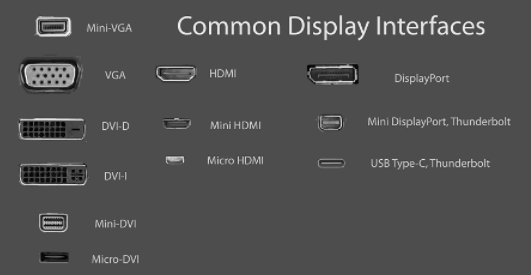
Laptops running modern operating systems like Windows 10 will automatically recognize the new monitor as will most Apple devices, and as soon as you connect the additional monitor with a suitable cable, you will be up and running in no time.
Some important notes:
- Some older laptops and some desktops may have a VGA type port instead of HDMI. This is true of older monitors as well. But good news, you can purchase a very inexpensive adaptor from Amazon or elsewhere that will easily solve a mismatch.
- Some newer style tablet computers may not have an external port available. This does not mean it’s impossible to add a monitor, it just gets more tricky and might require special adapters and/or cables.
- There is no guarantee that all systems, especially those that are older, are going to support dual monitors.
- Students may be able to use Financial Aid funds in our bookstore to purchase a monitor.
- You can usually find inexpensive used monitors (especially smaller ones) on places like Facebook, Craig's List and eBay.
If you need additional support you can contact the Virginia Western Help Desk by phone during the normal working hours of 7:45 AM-5PM or by chat. Be sure to be in front of the machine you wish to add the monitor to when you call the Help Desk.

